When working with the shape parameter table, the main menu bar looks as follows:
![]()
File menu
Edit menu
View menu
Tools menu
Window menu
Help menu
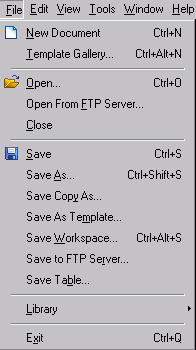 The
File menu contains commands for working with files.
The
File menu contains commands for working with files.
![]() New Document
New Document
Creates a new ConceptDraw document.
Template Gallery...
Opens the Template Gallery dialog where you can choose a template
to base a new document on.
For more information read Dialogs - Modal dialogs - Template
Gallery.
![]() Open
Open
Opens a file.
Open From FTP Server...
Opens a file from an FTP server.
For more information see Internet - Working
with Documents on a Remote FTP-Server.
Close
Closes the active document.
![]() Save
Save
Saves the document.
For more information see Document - Saving
a Document.
Save As...
Saves the document under a new name.
For more information see Document - Saving
a Document.
Save Copy As...
Saves a copy of the document under a new name.
For more information see Document - Saving
a Document.
Save As Template...
Saves or creates a template file.
For more information see Document - Saving
a Document.
Save Workspace...
Saves or creates a workspace file.
For more information see Document - Saving
a Document.
Save to FTP Server...
Saves a file to an FTP Server.
For more information see Internet - Working
with Documents on a Remote FTP-Server.
Save Table
Saves the shape parameter table in a text file.
Library
The menu for working with libraries. For more information see Menus
- Document View Menus - File menu.
Exit (only in Windows )
)
Exits ConceptDraw.

![]() Undo
Undo
Cancels the most recent action. The name of the last action is displayed in
the menu item.
For more information see Shapes - Operations on Shapes - Undo
and Redo.
![]() Redo
Redo
Cancels the last Undo operation. The name of the last action is displayed in
the menu item.
![]() Cut
Cut
Cuts selected text and copies it onto the Clipboard.
![]() Copy
Copy
Copies selected text onto the Clipboard.
![]() Paste
Paste
Inserts the contents of the Clipboard into the document.
Insert Section
Inserts a new section in the parameter table.
For more information see Shape Parameter Table - The
Table's Sections.
Add Row
Adds a new row to the active section of the table.
For more information see Shape Parameter Table - The
Table's Sections.
Delete Row
Adds the current row from the section of the table.
For more information see Shape Parameter Table - The
Table's Sections.
Preferences (only Windows )
)
Calls the Preferences dialog, where you can set parameters
of the application.
 In Mac OS X this
item is located in the application menu.
In Mac OS X this
item is located in the application menu.
For more information see Dialogs - Modal dialogs - Preferences
and Customizing the Working Environment - Application
Settings.
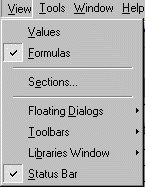 This
menu lets the user to set the view of the shape parameter table.
This
menu lets the user to set the view of the shape parameter table.
Values
Shows values in the cells.
Formulas
Shows formulas in the cells.
Sections
Calls the View Sections dialog, where you can choose, which
of the table sections to display.
For information about the Floating Dialogs, Toolbars, Libraries Window submenus and the Status Bar item see Menus - Document View Menus - View menu.
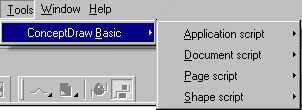
This menu contains only one item - the ConceptDraw Basic submenu, which is described in Menus - Document View Menus - Tools menu.
This Window menu is a standard menu and is described in Menus - Document View Menus - Window menu.
From this menu you can get reference information.
This Help menu is described in Menus - Document View
Menus - Help menu.